Da malo osvezim ovu temu
.gif)
Evo nekih saveta koje sam sakupio sa raznih sajtova i foruma.
takodje preporucujem knjigu Google Hacks By Tara Calishain, Rael Dornfest
Kod:
http://www18.fixdown.com/ebook/d-ogh202-2005-03-11.rar
i evo jednan korstan link:
http://www.googleguide.com/advanced_operators.html
_______________________________________
Google Search Tips:
Find Apache's (default) Index page
Try this query:
+("index of") +("/ebooks"|"/book") +(chm|pdf|zip|rar) +apache
Find a particular eBook file
Try this query:
allinurl: +(rar|chm|zip|pdf|tgz) TheTitle
___________________________________________________
let's suppose i want to search for an PDF - MySQL book
ok... open
www.google.com and in the textbox simply type:
ebook intitle:"mySQL" filetype:pdf
if you want a marketing one do the same trick
ebook intitle:"marketing" filetype:pdf
____________________________________________________
suppose i want to search for a particular "keyword" on a specific site then insite comes Handy
for e.g searching for keyword "rar" on rapidshare.de i will use the following sequence
rar site:http://rapidshare.de
and i will use | (shift+\) between keywords for OR logic to be searched for multiple keywords e.g
pdf|RAR|ZIP site:http://rapidshare.de
NOTE: this syntax should be inserted in google search window
____________________________________________________
Google supports several advanced operators, which are query words that have special meaning to Google. Typically these operators modify the search in some way, or even tell Google to do a totally different type of search. For examples :
site: If you include [site:] in your query, Google will restrict the results to those websites in the given domain. For instance, [help site:www.google.com] will find pages about help within
www.google.com. [help site:com] will find pages about help within .com urls. Note there can be no space between the "site:" and the domain.
allintitle: If you start a query with [allintitle:], Google will restrict the results to those with all of the query words in the title. For instance, [allintitle: google search] will return only documents that have both "google" and "search" in the title.
intitle: If you include [intitle:] in your query, Google will restrict the results to documents containing that word in the title. For instance, [intitle:google search] will return documents that mention the word "google" in their title, and mention the word "search" anywhere in the document (title or no). Note there can be no space between the "intitle:" and the following word.
Putting [intitle:] in front of every word in your query is equivalent to putting [allintitle:] at the front of your query: [intitle:google intitle:search] is the same as [allintitle: google search].
allinurl: If you start a query with [allinurl:], Google will restrict the results to those with all of the query words in the url. For instance, [allinurl: google search] will return only documents that have both "google" and "search" in the url.
Note that [allinurl:] works on words, not url components. In particular, it ignores punctuation. Thus, [allinurl: foo/bar] will restrict the results to page with the words "foo" and "bar" in the url, but won't require that they be separated by a slash within that url, that they be adjacent, or that they be in that particular word order. There is currently no way to enforce these constraints.
inurl: If you include [inurl:] in your query, Google will restrict the results to documents containing that word in the url. For instance, [inurl:google search] will return documents that mention the word "google" in their url, and mention the word "search" anywhere in the document (url or no). Note there can be no space between the "inurl:" and the following word.
Putting "inurl:" in front of every word in your query is equivalent to putting "allinurl:" at the front of your query: [inurl:google inurl:search] is the same as [allinurl: google search].
___________________________________________
- Do you need find Warez (and MP3s)? Search in Google!
"parent directory " /appz/ -xxx -html -htm -php -shtml -opendivx -md5 -md5sums
"parent directory " Gamez -xxx -html -htm -php -shtml -opendivx -md5 -md5sums
"parent directory " DVDRip -xxx -html -htm -php -shtml -opendivx -md5 -md5sums
"parent directory " Xvid -xxx -html -htm -php -shtml -opendivx -md5 -md5sums
"parent directory " MP3 -xxx -html -htm -php -shtml -opendivx -md5 -md5sums
You only need change the word after the parent directory (in bold font)...
Change it to what you want, and you will get lots of goods...
- Are you looking for MP3s? (Another method)
?intitle:index.of? mp3
You only need add the name of the song/artist/singer.
Example: ?intitle:index.of? mp3 santana
- instead of "parent directory ", try "index of" and "index of/"
-----------------------------------------------------------------
example:
1- First go to Google (you know the address icon_wink.gif ).
2- If you are looking for the "Winamp" program, put this in the 'Search' Box:
"parent directory " Winamp -xxx -html -htm -php -shtml -opendivx -md5 -md5sums
3- Now, search between the results to find what you look for (in this example, Winamp icon_wink.gif ).
And you will get these addresses (more 2.100 addresses):
http://panda.bg.univ.gda.pl/pub/win/32bit/sound/winamp/
http://ftp.pu.edu.tw/cpatch/mp3/winamp/
___________________________________________
intitle:+("Index of /"|"FTP archive directory") appz
instead of appz: warez, full, final....
___________________________________________
administrators.pwd.index
authors.pwd.index
service.pwd.index
filetype:config web
gobal.asax index
allintitle: "index of/root"
allintitle: sensitive filetype:doc
allintitle: restricted filetype :mail
allintitle: restricted filetype:doc site:gov
inurlasswd filetype:txt
inurl:admin filetype:db
inurl:iisadmin
inurl:"auth_user_file.txt"
inurl:"wwwroot/*."
top secret site:mil
confidential site:mil
allinurl: winnt/system32/ (get cmd.exe)
allinurl:/bash_history
intitle:"Index of" .sh_history
intitle:"Index of" .bash_history
intitle:"index of" people.lst
intitle:"index of" pwd.db
intitle:"index of" etc/shadow
intitle:"index of" members OR accounts
intitle:"index of" user_carts OR user_cart
______________________________________________________
* In the search field type: "Product name" 94FBR
* Where, "Product Name" is the name of the item you want to find the serial number for.
______________________________________________________
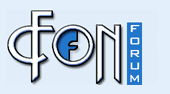







.gif)
 .
.